» An ultimate catalog of computer data
Directory C:/Program Files/HP/Digital Imaging/Help/player/fscommand
Most sought directories
C:\Program Files (x86)\World of Warcraft\_classic_
Frequency position: 25308
C:/Program Files/WindowsApps/Mi...4__8wekyb3d8bbwe
Frequency position: 6357
C:/Program Files/WindowsApps/Mi...4__8wekyb3d8bbwe
Frequency position: 5272
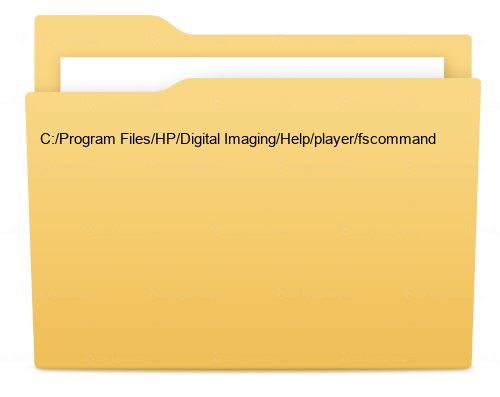
|
This page is about hard disk directory (on Windows operating systems,
directory is nicknamed "folder") C:/Program Files/HP/Digital Imaging/Help/player/fscommand |
Most popular questions:
Can I clean up C:/Program Files/HP/Digital Imaging/Help/player/fscommand content?
What is in the C:/Program Files/HP/Digital Imaging/Help/player/fscommand folder?
Directory information
| Name: | C:/Program Files/HP/Digital Imaging/Help/player/fscommand |
| Parent: | |
| Operating system folder: | |
| Can be safely deleted: | |
| Contains user's data: | |
| Contains logfiles: | |
| Is temporary: |
Windows exe files found in folder C:/Program Files/HP/Digital Imaging/Help/player/fscommand:
Be remembered that there can be also other files in the same directory, like INI files, DLLs, data etc. SpeedUtilitites lists only EXE files and log files here, so list below is not exhaustive.
inkjet26_clean_ADF.exeinkjet26_jams.exe
inkjet26_load_ADF.exe
inkjet26_load_envelopes.exe
inkjet26_load_glass.exe
inkjet26_load_small.exe
inkjet26_load_standard.exe
inkjet26_replace_cartridge.exe
inkjet26_transfer_scanner.exe
Other directories
C:/Program Files (x86)/Microsoft/Edge/Application/93.0.961.52/Installer, C:/Program Files/WindowsApps/Microsoft.MicrosoftSolitaireCollection_4.13.7040.0_x86__8wekyb3d8bbwe, C:/Program Files (x86)/Corel/Corel Graphics 12/Languages, C:/Program Files/CyberLink/PowerDirector12/PDR32Agent, C:/Program Files/Intel/Intel(R) Management Engine Components/LMS, C:/Program Files/WindowsApps/microsoft.windowscommunicationsapps_17.5.9600.22013_x86__8wekyb3d8bbwe, C:/Program Files (x86)/SP06, C:/Program Files/Unity/Editor, C:/Program Files/WindowsApps/Microsoft.Office.Desktop.Excel_16051.14827.20198.0_x86__8wekyb3d8bbwe/Office16, C:/Program Files (x86)/Adobe/Acrobat DC/Acrobat/Browser,Download C:/Program Files/HP/Digital Imaging/Help/player/fscommand data in machine-readable format. We opendata!
There are two open data formats available: JSON and YAML. It should be sufficient for most applications. Please note SpeedUtilities.com as a source of the data, if you plan to use it for publication or other purposes.
Share this page:
Disclaimer
This web site and all information written here is for information purposes only, WITHOUT ANY VARANTY.
YOU ARE USING THIS PAGES ON YOU OWN RISK.
You should always verify the accuracy of information provided on this page.
SpeedUtilities pays a big attention to provide you with the correct information.
However, a lot of data on this page is machine collected.
If we have included information about directory C:/Program Files/HP/Digital Imaging/Help/player/fscommand that is inaccurate,
we would appreciate your help by getting us know about your user review.
Also, web links to manufacturers and other resources are provided just for your convenience,
and we cannot guarantee its accuracy nor relevance with C:/Program Files/HP/Digital Imaging/Help/player/fscommand listed here.
We are not affiliated with this pages. We are not responsible for misprints on this site
or changes occurred since this page was published. The product, software and operating system names
mentioned on this website, can be copyrighted and registered trademarks of their owners.